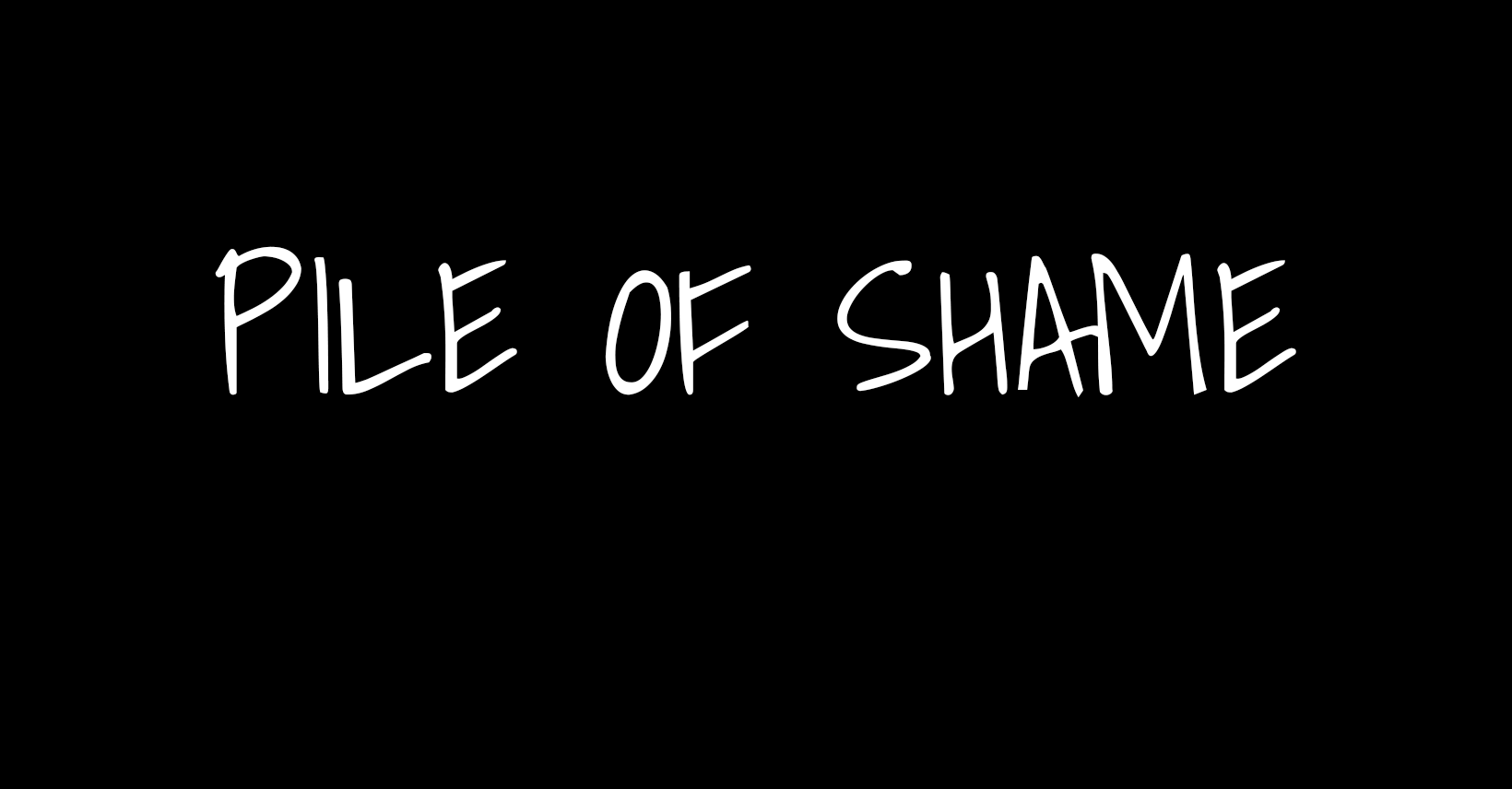
First Steps
Pile of Shame is a community to track your pile of shame and share your painting progress with other users. This site is very image focused. You can use it to just scroll through the images shared by other users. You can track your pile of shame and get some stats on it. You can share your progress from Pile of Shame to other sites like Facebook.
What to do next?
1. Add Models to your Pile
You can scroll through the site and just add Models (A model is the Unity type like described in your army book) to your Pile of shame. A good starting point for this is the Model filter page. You can select Tags for the Brands and Systems or search for the Model Name. If you can't find the Model you are looking for, you can create it yourself. Additionally, you can add Brands and Systems.
2. You can Join a Project
Projects are a collection of Models, for example, the Horus Heresy Age of Darkness Box. This allows you to work straight toward a goal. For your motivation, you can also see the progress of the other painters in the Project. On the Project list, you can search for interesting Projects. After you join a Project, you can go to the Model tab and add the models to your Pile. If you already have a User Model from this Type in your Pile you can assign this specific one.
A list of some great projects:
A list of some great projects:
- Warhammer Imperium (UK)
- Warhammer 40k Imperium (DE)
- Warhammer The Horus Heresy - Age of Darkness Box (with painting contest)
- Kill Team Octarius
- Warhammer 40k Conquest
- Warhammer Quest: Cursed City
3. Create your Project
If you have not found a project, you can just create one. By default, projects are private. You can make them public whenever you think they are interesting to others. On a Project, you can add models. You can add the Models in the same step to your pile to make it more efficient.
4. Enjoy the Community.
Scroll through the page to get inspired. Give Dice, post Updates on your painting, and comment on other painting updates. We want to build a community that gives you inspiration and motivation for this awesome hobby :)
Back to News